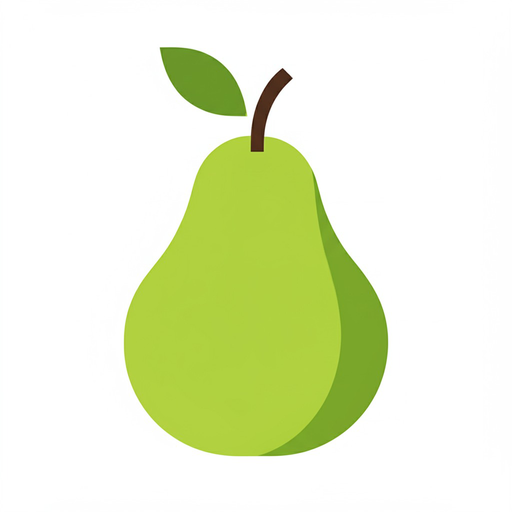Delete Your Account
We're sorry to see you go. This page provides instructions on how to request deletion of your NutriPlan account and associated data.
How to Delete Your Account
You can easily delete your NutriPlan account directly through the app. If you have any concerns or need assistance, you can contact us via email.
Delete Through the App:
- Open the NutriPlan app
- Go to Profile > Delete Account
- Follow the on-screen instructions
Need Help? Contact Us:
If you have any concerns or encounter issues with the account deletion process, please email us at:
What Happens After Deletion
When you delete your account through the app:
- Your account will be immediately deactivated
- Your personal data will be permanently immediately
- You will no longer have access to your account or data
Please note that some information may be retained for legal, security, or fraud-prevention purposes as outlined in our Privacy Policy.